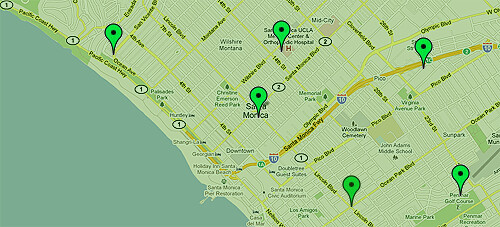How do you keep up with the blogs, news, and online publications you care about most?
How do you keep up with the blogs, news, and online publications you care about most?
This is a question that commonly comes up among friends and peers engaged in the business of content and discovery. And the answer changes as the web changes.
The algorithms, languages, and technology that enable users to curate an online experience that feels genuinely and uniquely personalized is fascinating. To me, it’s what the web is all about. I’ve long been hooked on RSS and its ability to deliver content of all kinds, from audio/video podcasts to earthquake alerts, almost immediately as published.
The concept of RSS feeds and readers ultimately sum up my experience as a web consumer and user from my early days of BBSing, surfing threads and trading music on The WELL to using various clients and GUIs to keep up with a number of Usenet feeds, keeping my finger on the pulse of the zeitgeist as a publisher, to monitoring various Google alerts, search terms, and Wikipedia edits as a communications manager and consultant.
After fiddling with multiple RSS readers in the early-to-mid 2000s, including NewsGator and FeedDemon (and others I can’t recall), I got hooked on the RSS Reader incorporated in an early version of Mozilla’s Thunderbird… and later fiddled with it in Outlook Express. Had my fun with NetNewsWire and fell in love until it started charging me at which point Google Reader came along and stole my heart.

For the past couple years I embedded my RSS feeds in a Grazr reader on my “newsfeed” page for backup. Prior to that I used a wordpress plugin called Optimal (for OPML) which one day just failed (click here to see how it appeared on this blog a couple years ago). It was fun to show people how I categorized various feeds as a way of teaching the many ways to use RSS as both a consumer and producer of content. But now Grazr is gone and even Dave Winer can’t think of an alternative though it looks like he might be close to an updated Instant Outliner. (if you know of one, by all means let me know). Finally, for event-based and topical feeds I’ve played around with Yahoo! Pipes (check out Glenn Fleishman’s recent post on Y! Pipes best practices)
Google has never updated Reader capabilities to allow for this sort of embedding feature and it’s frustrating but I have been able to create “bundles” from my many feeds (see the here), there is no functionality to read them inline.
In recent years, services such as Facebook and Twitter have significantly changed the way we keep up with each other and our news. But friends don’t let friends quit blogging. And I’ve been disappointed to see an increasing number of dead RSS feeds in my reader – you can move to Tumblr or whatever but don’t forget to publish one last post if you’re unable to redirect! And most importantly know that your Facebook / MySpace / Twitter posts are not necessarily wholly yours and such content’s discoverability and relevancy across the web will vary as terms of service for content inevitably change. So publish far and wide but be sure to home it where you own it.
Let me know what I’m missing in my bundles — I’d love your feedback and input so I can have the latest and greatest resources at my fingertips for staying up to date! To get a better idea of how these bundles function within a reader, click the “preview” button at the bottom of each widget).
photo at top by Ed Yourdon used with Creative Commons license.